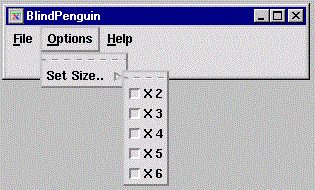BlindPenguin
Options Menu Help Facilities
This help facilitiy will deal with the Set Size option.
Below is a screen image of the Options menu.
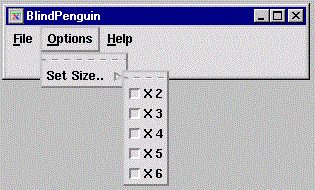
Set Size..
When this is selected, a sub menu with a list of sizes will appear. The user can select their preferred size by clicking in the box beside the size. These sizes represent the size to which BlindPenguin will be set.